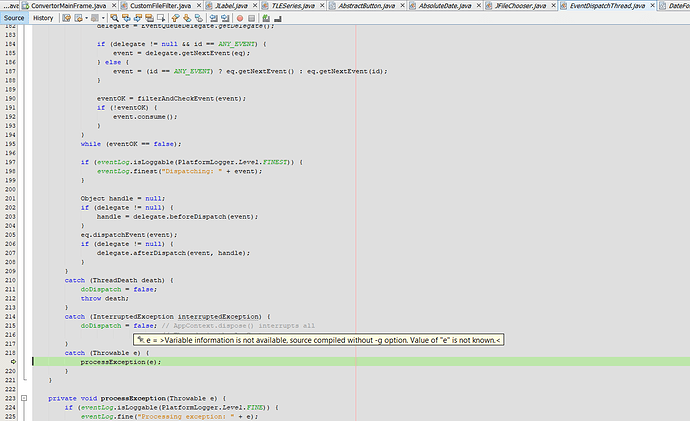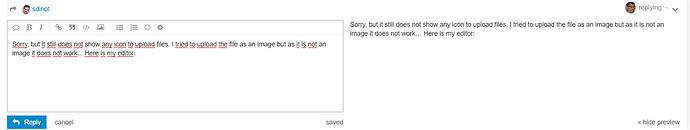It was the content of the exception ex) in your code that would be more helpful. The code to catch it does
not really bring much information. As I read it, you log the exception somewhere, so it probably ends up in
some log file.
First possible problem is that on the cddis ftp site, despite the directory for week 20056 already exists,
there are no files there yet, which is expected since week 20056 will be in year 2364 (and even week
2056 is in the future, at beginning of June 2019). So I could not file the exact same file that triggered
the error.
I tried to download one of the file with a similar name, but for available data. I used esa19986.sp3.Z, which contains data from April 2018.
Another possible problem is that as the file is compressed as a .Z file, it should be uncompressed before
reading it. Orekit can help there with something like:
NamedData raw = new NamedData(fileName, () -> new FileInputStream(fileName));
NamedData uncompressed = new UnixCompressFilter().filter(raw);
SP3File file = parser.parse(uncompressed.getStreamOpener().openStream());
However, I don’t think this is your problem since your initial post does not have a .Z so it
seems you already uncompressed it before attempting to load it.
After having done this, I tried to directly load the esa19986.sp3.Z and got a parsing error.
The error message related to an unknown orbit type.
Looking at the uncompressed file content, I saw the orbit type near the end of the
first line was set to BHN. There are only four predefined orbit types in the SP3 file
formats (even in the newer version d of the format): FIT (fitted), EXT (extrapolated
or predicted), BCT (broadcast), and HLM (fitted after applying a Helmert
transformation). Other types could potentially be added. It seemed ESOC did that
and defined a new BHN type. I don’t know what BHN stands for.
Adding just a new entry for BHN in the enumerate SP3OrbitType at https://gitlab.orekit.org/orekit/orekit/blob/develop/src/main/java/org/orekit/files/sp3/SP3File.java#L65 allowed Orekit to
parse the file successfully.
Could you:
- try to add the BHN entry and check if this fixes the problem for your files?
- find the definition of this BHN type?